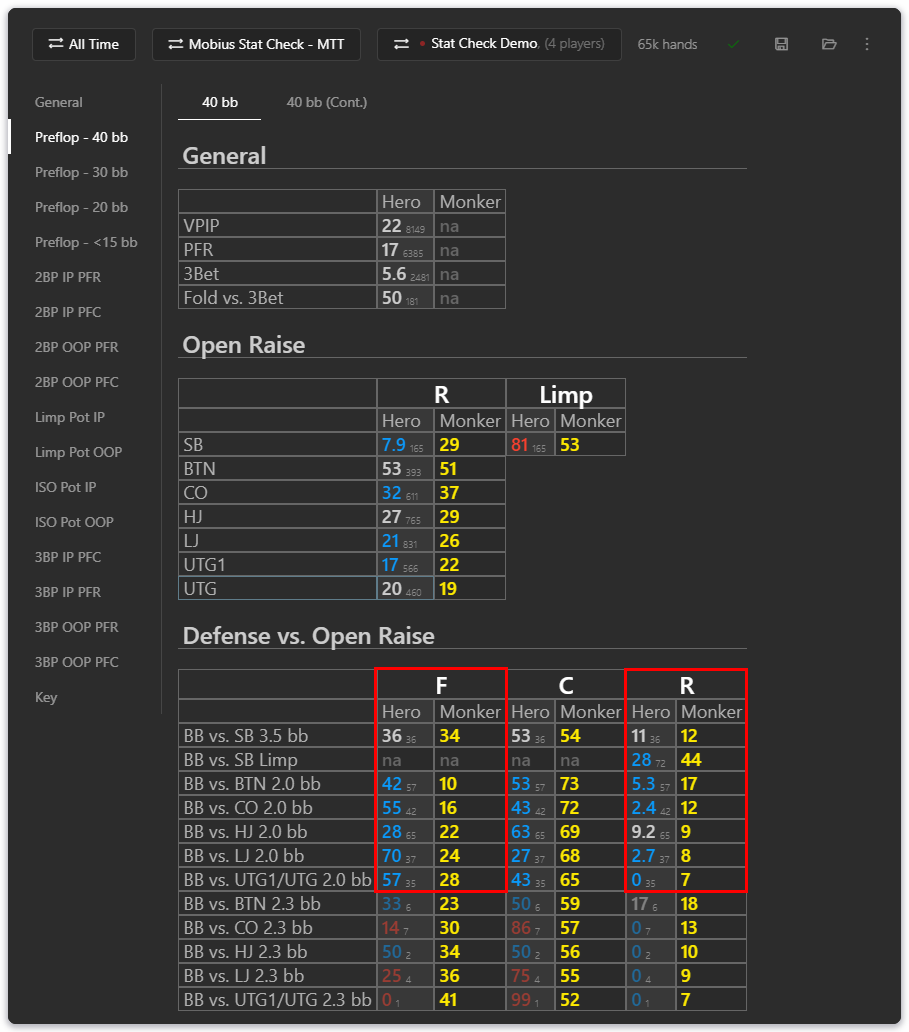GTO Stat Checker — MTT
Finally, you can automatically compare your stats to the solver!
I have combined Hand2Note and PioSolver/MonkerSolver to create a complete map of GTO frequencies for every common chipEV scenario in MTTs, which you can import your hands into.
This stat checker will instantly identify any common spot where you are deviating from equilibrium, for example, overfolding vs. short stack preflop all-ins, or flop c-bets. You’ll also learn how to use this stat checker to do population research, and find out what mistakes your pool is making.
This is the tool I wish I had when I was making my way up the stakes early on in my career. It can save you an enormous amount of time and energy by taking the guesswork out of your study routine, so you can stop spinning your wheels and identify what is essential for you to study.
Hand2Note popups + video course (Hand2Note sold separately)
Group discounts are available. Learn More

What’s Included
Three video modules: 1. Set up Hand2Note and import the stat checker; 2. Run your first stat check; 3. Analyze your pool.
Automated preflop stat checker with chipEV solutions for stack depths up to 40 big blinds.
Note: The stat checker does not include ICM stats at this time.General overview of your flop, turn, and river play, including stats for analyzing your range composition, aggression, and defense frequencies on all streets.
Automated postflop stat checker which includes flop/turn/river frequencies for all common nodes in single-raised pots and 3bet pots (bet, check, fold, call, raise) mapped against GTO frequencies.
Access to the MTT GTO Stat Checker Channel in the Hand2Note Discord server for technical support and troubleshooting.
Maximize Your Study Time
Have you ever spent hours procrastinating on your poker studies, only to finally sit down and think, “What should I even study?”
You stare blankly at your screen, struggling to find motivation. You have hands marked from yesterday’s session, but they don’t seem interesting. You remember the poker course you haven’t finished yet, so you play a video, only to fast-forward through concepts you’ve already studied.
The issue is that so many poker coaching programs are designed for the mass market and don’t address your individual needs. These programs often overlook the critical first step: identifying your biggest weaknesses so you can focus on fixing them, rather than studying what everyone else is.
When I started out in poker, I was frustrated by the lack of tools and coaches who could pinpoint my mistakes. I had a vague idea of what to work on, but I knew there were errors I wasn’t even aware of.
That’s the most frustrating part. I felt like I was making slow, steady progress, but if I had a tool to show me exactly where I was leaking, I could have improved ten times faster.
That’s why I developed the GTO Stat Checker. I spent countless hours perfecting Hand2Note, a notoriously complex program, to create a tool that automatically identifies all my leaks.
As a head coach for several successful cash and MTT stables, I’ve conducted hundreds of database reviews for players from low stakes to high stakes. I’ve worked tirelessly to build the best stat checker on the market, and I know how to maximize its potential. Now, I want to share this knowledge with you.
Take a sneak peek at the GTO Stat Checker
The Mobius GTO Stat Checker (MTT Version) includes over 2,000 custom stats. Below is a sneak peek from one page of the preflop stat checker, which analyzes preflop play at 40 bb stack depth.
This tool uses a color-coding system to highlight areas for improvement automatically. If a student's stats (Hero) are marked in blue, it indicates passivity at that node. Conversely, red indicates over-aggressiveness.
For example, in the Defense vs. Open Raise section, this student tends to significantly overfold their big blind against small open raise sizes, and misses 3-bet opportunities.
Note: All solver frequencies in the stat checker are chipEV solutions. The stat checker does not include ICM stats at this time.
Even when accounting for ICM, the student still appears to be playing too passively. For example, the student folded more than 40% of the time, on average, from the big blind vs. min steals.
In the next page of the preflop stat checker, in the Defense vs. Open Raise section, you can see that the student also misses 3bets from outside the blinds. Believe it or not, preflop leaks like these are extremely common, even for high stakes pros.
This was a big surprise when I started doing many database reviews, especially for high stakes players. Even though we have commercial GTO trainers and free GTO preflop charts, professional poker players still often struggle with preflop play.
A student's preflop game might look good on the surface, but when you dig deeper—looking at how they respond to different open raise sizes and whether they 3-bet enough from all positions—you start to see many leaks.
The stat checker doesn’t just cover preflop play. On the General page, you can see all your most important aggregated stats.
In the course's video modules, I’ll give you target ranges for the most crucial stats to ensure you're defending and being aggressive at optimal levels.
For example, in the River section, you can see that the student bet the river only 36% of the time in all lines. The optimal river bet frequency is about 5% higher.
The student also folded vs. river bets an average of 40% of the time. The optimal fold frequency for this stat is 46-49%, so this student overdefended the river by around 7-8%.
Finally, the Stat Checker also allows you to see your range composition in all lines. The student bluffed 31% of the time when betting the river. This is a significant overbluff, but it’s actually a correct exploit. You’ll see why in a moment…
The stat checker maps your frequencies against GTO stats for all common postflop spots in single-raised, isolation, limped, and 3bet pots. These GTO stats were generated using PioSOLVER multi-flop aggregation reports and the self-play tool.
For example, on the next page, you'll see that this student significantly overfolds vs. small flop c-bets as the in-position preflop caller. This is a prevalent leak many players still face.
Analyze your opponents’ leaks
The stat checker goes beyond just analyzing your own play. In the course's video modules, I'll demonstrate how you can use it against your opponents. For instance, you can check your pool’s river fold frequency, both in general, and in all common river lines.
On the following page, you'll see a report for regs in this student’s pool, which show they massively overfold in all river lines when they're the preflop raiser in position.
That’s why it’s a good thing the student is overbluffing! By doing so, he is substantially exploiting his pool. These GTO river frequencies are crucial for conducting effective population analysis.
Having complete insight into all your leaks, and the leaks of your pool, can make you unstoppable at the tables. Instead of aimlessly watching the latest poker videos or randomly reviewing hand histories with a GTO trainer, you'll focus precisely on what's crucial for your improvement.
This awareness of your weaknesses, as well as the weaknesses of your opponents, gives you a huge strategic edge over your competition.
Unleash the
power of Hand2Note
As a professional poker player and coach of successful stables in both cash games and MTTs, Hand2Note has always been my secret weapon. I firmly believe it's the most underrated poker software available.
However, Hand2Note is notoriously complex, leading many to give up before uncovering its true power. Worse yet, incorrect settings can lead to misleading results, wasting hours of research for players and coaches alike.
This program is designed to spare you the headache of mastering this software. Instead, it allows you to focus directly on what matters most: identifying and correcting your major leaks.
The MTT Stat Checker is compatible with both Hand2Note 4 and Hand2Note 3, ensuring you can use whichever version of the program you prefer.
Meet Patrick Howard
I’m Patrick Howard, the founder of Mobius Poker.
From 2019-2021, I was the head coach at Poker Detox Cash CFP, and I led the team to over $5M in profits during that period. One of our “secret weapons” at Poker Detox was our advanced database reviews for leak finding.
During my time as head coach, I personally did hundreds of these database reviews. I optimized my stat checker and learned all of the most common mistakes poker players make, and the how to fix them.
Since 2022, I’ve been the head coach of Mobius Poker, a program that works exclusively with high stakes and nosebleed players. During that time, I took the stat checker to the next level by programming it to compare players’ stats to GTO frequencies automatically. Now, I want to give this stat checker to you.
I’ll help you find the mistakes you don’t realize you’re making, and offer guidance on how to fix them. If you’re looking for more direction in your studies and the ability to find and plug your own leaks, I'd be delighted to help.
Study smarter, not harder
Learning poker shouldn’t be a struggle. You shouldn’t have to waste time guessing what to focus on next.
I'll provide you with the clarity you need to study smarter. You'll begin each session with a prioritized list of your key weaknesses and a precise plan to address them effectively.
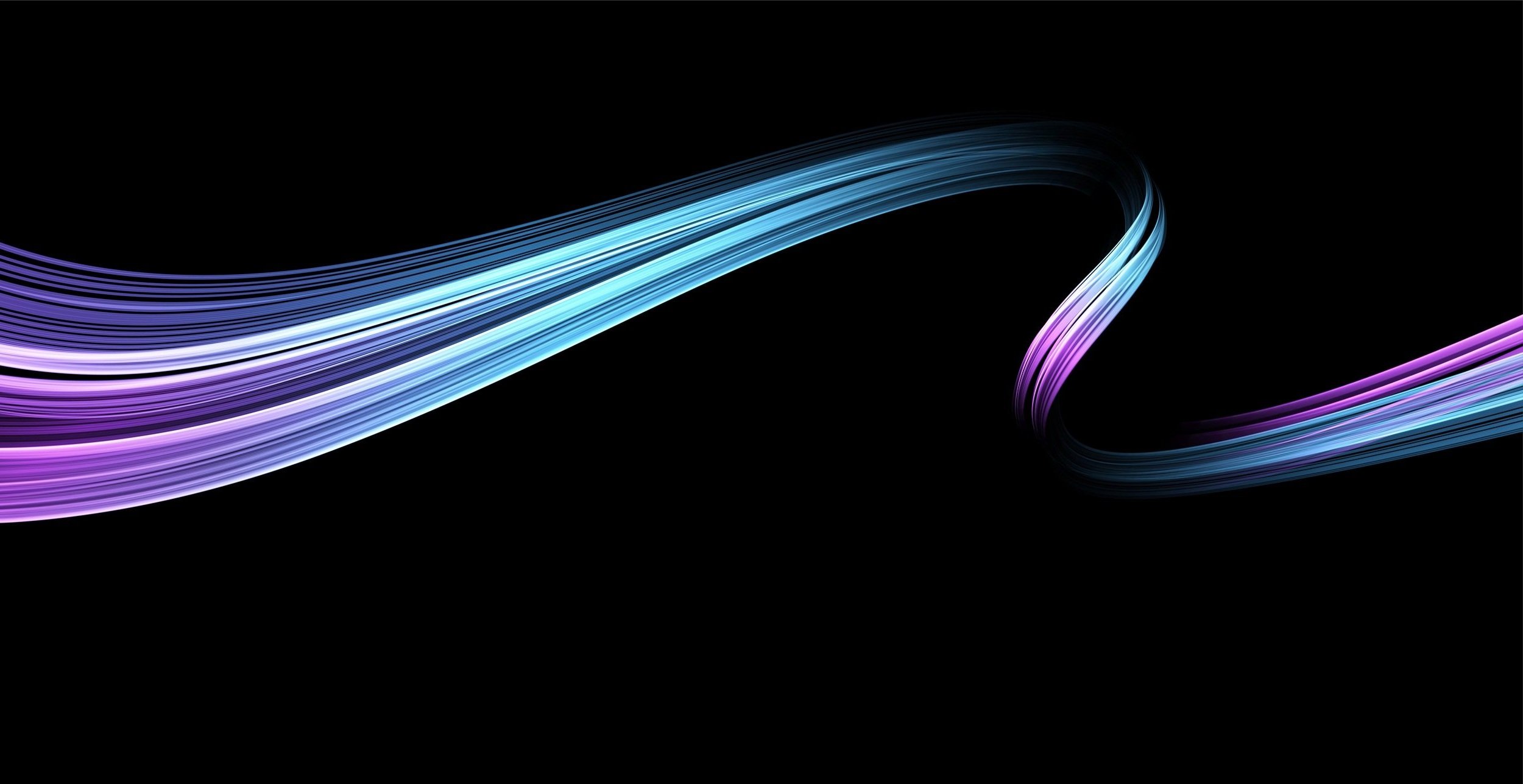
Frequently Asked Questions
-
No, the stat checker does not include ICM at this time. It focuses solely on chipEV solutions.
Developing a stat checker that incorporates ICM is challenging because hand histories typically do not include explicit payout information.
-
Hero and GTO stats for all common chipEV preflop spots are included.
Hero and GTO stats for common flop. turn, and river lines are included for single-raised and 3bet pots.
Hero stats aggregated for all aggression and defense lines are also included, for example, fold to river bet in all lines, or river bluffing frequency in all lines. Target ranges for these stats are discussed in the video modules of the course.
Please see the screenshots of the stat checker shown above for more detail. -
Yes!
-
The key difference lies in this stat checker's extensive library of built-in GTO stats, which automatically flags deviations from equilibrium in your gameplay. Unlike other Hand2Note popups released to date, this tool not only includes comprehensive GTO data but also identifies your mistakes automatically.
-
Hand2Note is not included in this course. The stat checker can be used with the free version of Hand2Note, however, you will not be able to run Range Research to analyze your pool, or look at popups on stats if you are using the free version of Hand2Note. (You’ll need to look at popups on stats if you want to analyze range composition.)
To make full use of the stat checker, I recommend purchasing Hand2Note EDGE.
-
The course includes a full tutorial for setting up Hand2Note and installing the stat checker. No prior knowledge of Hand2Note is required. If you have difficulties, you can reach out to Hand2Note support, or ask for help in the Mobius Stat Checker Discord channel.
-
The stat checker includes versions compatible with both Hand2Note 3 and Hand2Note 4. All video tutorials are recorded in Hand2Note 4.
-
In general, the more hands the better. That being said, you can look at preflop and some postflop stats after just 10k hands. For a comprehensive stat check, I recommend using at least 50k hands.
If you are using the stat checker to do population research, I recommend using as many hands as you have. At least 100k hands is a good start.
-
Most sites are compatible as long as you are tracking your volume with Hold’em Manager, PokerTracker, or Hand2Note, or you download your hand histories directly from the poker site.
You should verify that your hand histories are compatible with Hand2Note before you purchase this program.
-
No, this course includes video modules and Hand2Note popup profiles, as well as access to a Discord server for the program. This course will teach you how to run your own stat checks, so that you don’t need a coach to identify your leaks for you.
-
No, a HUD is not included. However, you can use the Hand2Note tutorial and the stats included in the stat checker to build your own HUD with whatever stats you need.
-
Hand2Note 3 is only supported on PC. But Hand2Note 4 (which is currently in beta) will work on Mac, and you can use this stat checker with Hand2Note 4.
-
No, the cash game stat checker and MTT stat checker are sold as separate products, so there are no discounts for players who previously purchased the cash game version.
-
Yes, please click here to learn more about group-buy discounts.